54 items
My Cart
-
×
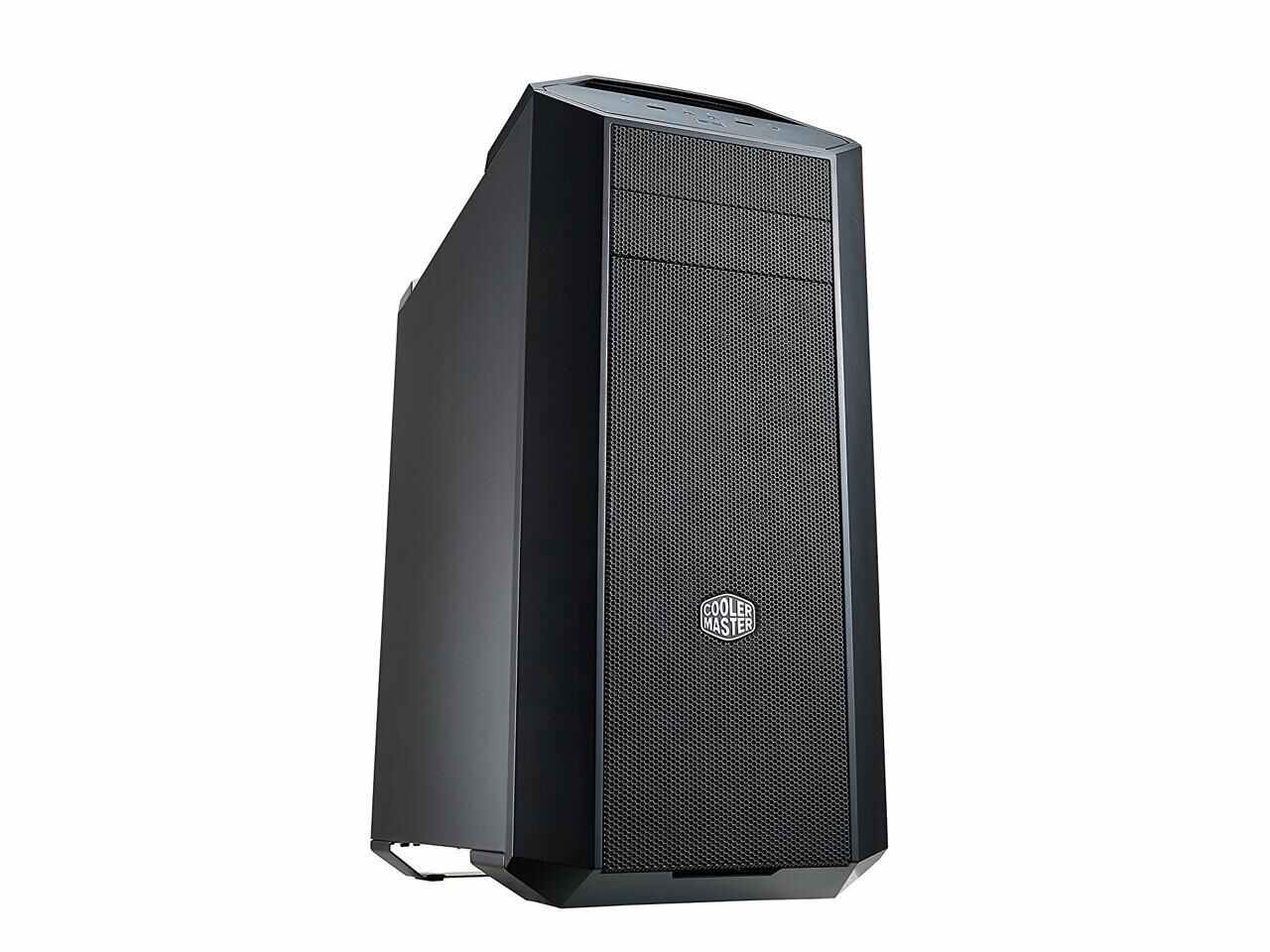 Adamant Custom 32-Core Liquid Cooled Workstation Computer AMD Ryzen Threadripper 3970X 3.7Ghz Asus Prime TRX40-Pro 256Gb DDR4 10TB HDD 2x2TB NVMe SSD 850W Toughpower PSU Nvidia RTX 2060 6Gb
1 × $8,099.99
Adamant Custom 32-Core Liquid Cooled Workstation Computer AMD Ryzen Threadripper 3970X 3.7Ghz Asus Prime TRX40-Pro 256Gb DDR4 10TB HDD 2x2TB NVMe SSD 850W Toughpower PSU Nvidia RTX 2060 6Gb
1 × $8,099.99
-
×
 Adamant Custom 32Core Liquid Cooled Workstation Computer AMD Ryzen Threadripper 3970X 3.7Ghz GIGABYTE TRX40 AORUS MASTER 256Gb DDR4 10TB HDD 2x2TB NVMe SSD 1000W Nvidia Quadro RTX 5000 16Gb
1 × $10,599.99
Adamant Custom 32Core Liquid Cooled Workstation Computer AMD Ryzen Threadripper 3970X 3.7Ghz GIGABYTE TRX40 AORUS MASTER 256Gb DDR4 10TB HDD 2x2TB NVMe SSD 1000W Nvidia Quadro RTX 5000 16Gb
1 × $10,599.99
-
×
 Adamant Custom 32-Core Liquid Cooled Workstation Computer AMD Ryzen Threadripper 3970X 3.7Ghz ASUS ROG STRIX TRX40 64Gb DDR4 10TB HDD 2x2TB NVMe SSD 1000W Toughpower PSU Nvidia RTX 2080 Ti
1 × $7,799.99
Adamant Custom 32-Core Liquid Cooled Workstation Computer AMD Ryzen Threadripper 3970X 3.7Ghz ASUS ROG STRIX TRX40 64Gb DDR4 10TB HDD 2x2TB NVMe SSD 1000W Toughpower PSU Nvidia RTX 2080 Ti
1 × $7,799.99
-
×
 Adamant Custom 24-Core Liquid Cooled Workstation Computer AMD Threadripper 3960X 3.8Ghz GIGABYTE TRX40 DESIGNARE 256Gb DDR4 10TB HDD 2TB NVMe SSD 1200W PSU 2-way SLI Geforce RTX 2080 Ti
1 × $9,599.99
Adamant Custom 24-Core Liquid Cooled Workstation Computer AMD Threadripper 3960X 3.8Ghz GIGABYTE TRX40 DESIGNARE 256Gb DDR4 10TB HDD 2TB NVMe SSD 1200W PSU 2-way SLI Geforce RTX 2080 Ti
1 × $9,599.99
-
×
 Adamant Custom 24-Core Liquid Cooled Workstation Computer AMD Threadripper 3960X 3.8Ghz GIGABYTE TRX40 AORUS PRO 64Gb DDR4 8TB HDD 2TB NVMe SSD 850W Toughpower PSU Geforce RTX 2060 6Gb Super
1 × $4,999.99
Adamant Custom 24-Core Liquid Cooled Workstation Computer AMD Threadripper 3960X 3.8Ghz GIGABYTE TRX40 AORUS PRO 64Gb DDR4 8TB HDD 2TB NVMe SSD 850W Toughpower PSU Geforce RTX 2060 6Gb Super
1 × $4,999.99
-
×
 Adamant Custom 24-Core Liquid Cooled Workstation Computer AMD Threadripper 3960X 3.8Ghz GIGABYTE TRX40 AORUS PRO 128Gb DDR4 10TB HDD 2x2TB NVMe SSD 1000W Toughpower PSU Quadro RTX 5000 16Gb
1 × $8,699.99
Adamant Custom 24-Core Liquid Cooled Workstation Computer AMD Threadripper 3960X 3.8Ghz GIGABYTE TRX40 AORUS PRO 128Gb DDR4 10TB HDD 2x2TB NVMe SSD 1000W Toughpower PSU Quadro RTX 5000 16Gb
1 × $8,699.99
-
×
 Adamant Custom 64-Core Liquid Cooled Workstation Computer AMD Threadripper 3990X 2.9GHz GIGABYTE DESIGNARE TRX40 128Gb DDR4 10TB HDD 2x2TB NVMe SSD 1000W PSU Nvidia Geforce RTX 2080 Ti 11Gb
1 × $9,999.99
Adamant Custom 64-Core Liquid Cooled Workstation Computer AMD Threadripper 3990X 2.9GHz GIGABYTE DESIGNARE TRX40 128Gb DDR4 10TB HDD 2x2TB NVMe SSD 1000W PSU Nvidia Geforce RTX 2080 Ti 11Gb
1 × $9,999.99
-
×
 Adamant Custom 64-Core Liquid Cooled Workstation Computer AMD Threadripper 3990X 2.9GHz ASUS ROG Zenith II Extreme 256Gb DDR4 10TB HDD 2TB NVMe SSD 1200W PSU Wi-Fi SLI Nvidia RTX 2080 Ti
1 × $12,499.99
Adamant Custom 64-Core Liquid Cooled Workstation Computer AMD Threadripper 3990X 2.9GHz ASUS ROG Zenith II Extreme 256Gb DDR4 10TB HDD 2TB NVMe SSD 1200W PSU Wi-Fi SLI Nvidia RTX 2080 Ti
1 × $12,499.99
-
×
 Adamant Custom 64-Core Liquid Cooled Workstation Computer AMD Threadripper 3990X 2.9GHz GIGABYTE DESIGNARE TRX40 256Gb DDR4 10TB HDD 2TB NVMe SSD 1200W PSU Quadro RTX 5000 16Gb ECC
1 × $12,099.99
Adamant Custom 64-Core Liquid Cooled Workstation Computer AMD Threadripper 3990X 2.9GHz GIGABYTE DESIGNARE TRX40 256Gb DDR4 10TB HDD 2TB NVMe SSD 1200W PSU Quadro RTX 5000 16Gb ECC
1 × $12,099.99
-
×
.jpg) Dell OptiPlex 990 Mini Tower Intel Core i7-2600 16 GB DDR3 RAM 512 GB SSD DVD-RW Windows 10 Pro WiFi
1 × $526.49
Dell OptiPlex 990 Mini Tower Intel Core i7-2600 16 GB DDR3 RAM 512 GB SSD DVD-RW Windows 10 Pro WiFi
1 × $526.49
-
×
 Panasonic White RP-DJS400-W 3.5mm Connector Circumaural DJ Street Style Monitor Headphone (White)
1 × $90.00
Panasonic White RP-DJS400-W 3.5mm Connector Circumaural DJ Street Style Monitor Headphone (White)
1 × $90.00
-
×
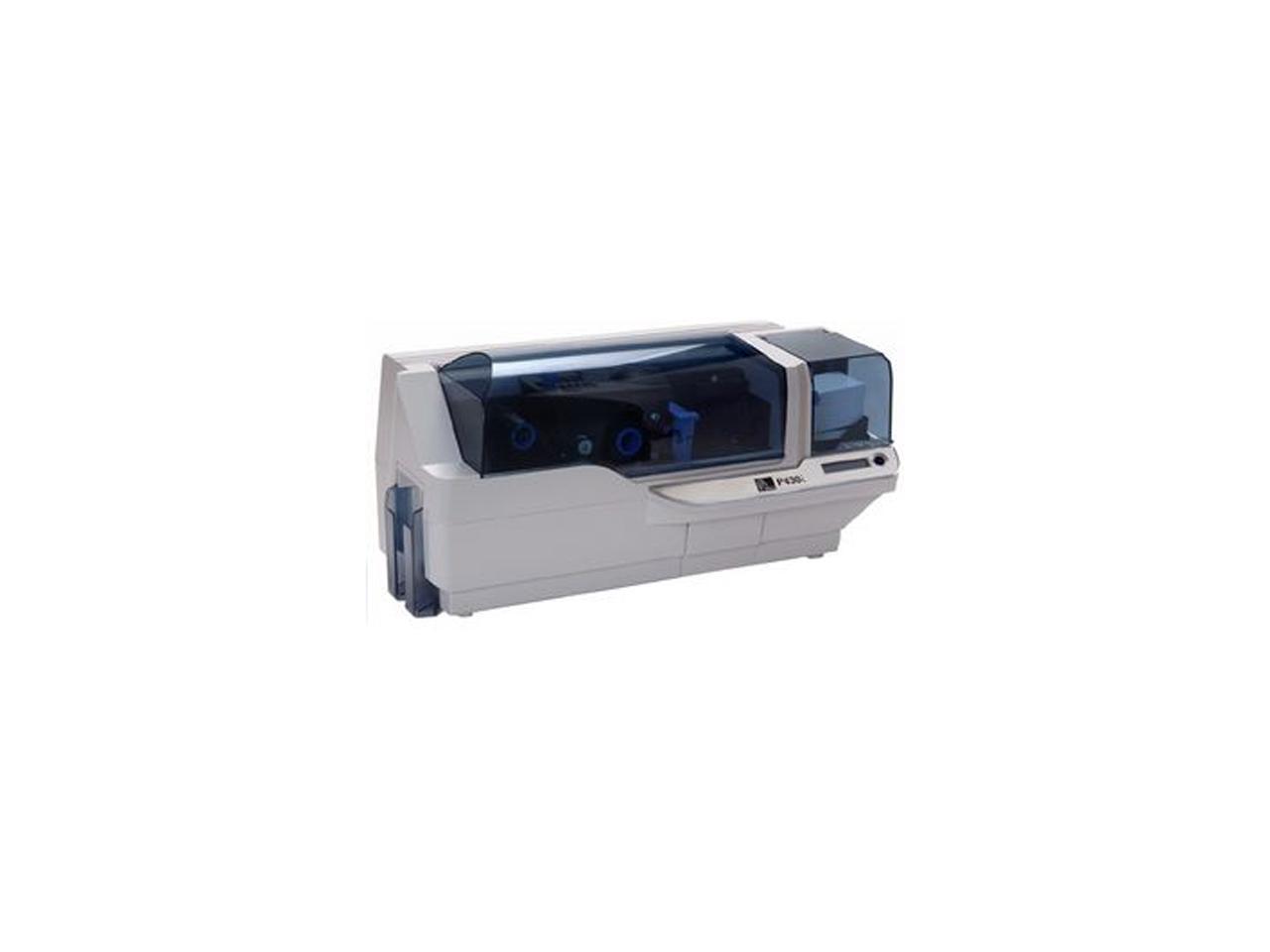 Zebra P430i Card Printer (P430I-0000A-UD0)
1 × $3,149.99
Zebra P430i Card Printer (P430I-0000A-UD0)
1 × $3,149.99
-
×
 Adamant Custom 64-Core Liquid Cooled Workstation Computer System AMD Threadripper 3990X 2.9GHz GIGABYTE DESIGNARE TRX40 128Gb DDR4 10TB HDD 2x2TB NVMe SSD 1200W PSU Nvidia TITAN RTX 24Gb
1 × $11,999.99
Adamant Custom 64-Core Liquid Cooled Workstation Computer System AMD Threadripper 3990X 2.9GHz GIGABYTE DESIGNARE TRX40 128Gb DDR4 10TB HDD 2x2TB NVMe SSD 1200W PSU Nvidia TITAN RTX 24Gb
1 × $11,999.99
-
×
 2017 New iPad Pro Bundle (4 Items): Apple 10.5 inch iPad Pro with Wi-Fi 256 GB Rose Gold, Black Leather Sleeve, Apple Pencil and Mytrix USB Apple Lightning Cable
1 × $1,049.95
2017 New iPad Pro Bundle (4 Items): Apple 10.5 inch iPad Pro with Wi-Fi 256 GB Rose Gold, Black Leather Sleeve, Apple Pencil and Mytrix USB Apple Lightning Cable
1 × $1,049.95
-
×
 ZTE Blade L130 - 4" Display, Dual Sim 3G, Quad-Core, 8GB , 5mp/3mp, - Black
1 × $44.99
ZTE Blade L130 - 4" Display, Dual Sim 3G, Quad-Core, 8GB , 5mp/3mp, - Black
1 × $44.99
-
×
 Adamant Custom 32-Core Liquid Cooled Workstation Computer AMD Ryzen Threadripper 3970X 3.7Ghz ASUS ROG Zenith II TRX40 256Gb DDR4 10TB HDD 2TB NVMe SSD 1200W PSU 2-way SLI Nvidia RTX 2080 Ti
1 × $10,199.99
Adamant Custom 32-Core Liquid Cooled Workstation Computer AMD Ryzen Threadripper 3970X 3.7Ghz ASUS ROG Zenith II TRX40 256Gb DDR4 10TB HDD 2TB NVMe SSD 1200W PSU 2-way SLI Nvidia RTX 2080 Ti
1 × $10,199.99
-
×
 ABS PC - AMD Ryzen 3 3200G - Radeon Vega 8 - 8GB RAM - 240GB SSD
1 × $549.99
ABS PC - AMD Ryzen 3 3200G - Radeon Vega 8 - 8GB RAM - 240GB SSD
1 × $549.99
-
×
 SADES SA-936 Gaming Headset PlayStation 4 Headset Over Ear Gaming Headphones with Mic LED Light For Xbox one PS4 PC Laptop
1 × $54.49
SADES SA-936 Gaming Headset PlayStation 4 Headset Over Ear Gaming Headphones with Mic LED Light For Xbox one PS4 PC Laptop
1 × $54.49
-
×
 Beats Studio Wireless Over-Ear Headphone - Black
1 × $379.99
Beats Studio Wireless Over-Ear Headphone - Black
1 × $379.99
-
×
 Huawei P40 Pro (5G) ELS-NX9 Dual/Hybrid-SIM 256GB (GSM Only | No CDMA) Factory Unlocked Smartphone - Black
1 × $1,299.00
Huawei P40 Pro (5G) ELS-NX9 Dual/Hybrid-SIM 256GB (GSM Only | No CDMA) Factory Unlocked Smartphone - Black
1 × $1,299.00
-
×
 EPSON ERC-31B Printer - Printer Ribbons
1 × $6.08
EPSON ERC-31B Printer - Printer Ribbons
1 × $6.08
-
×
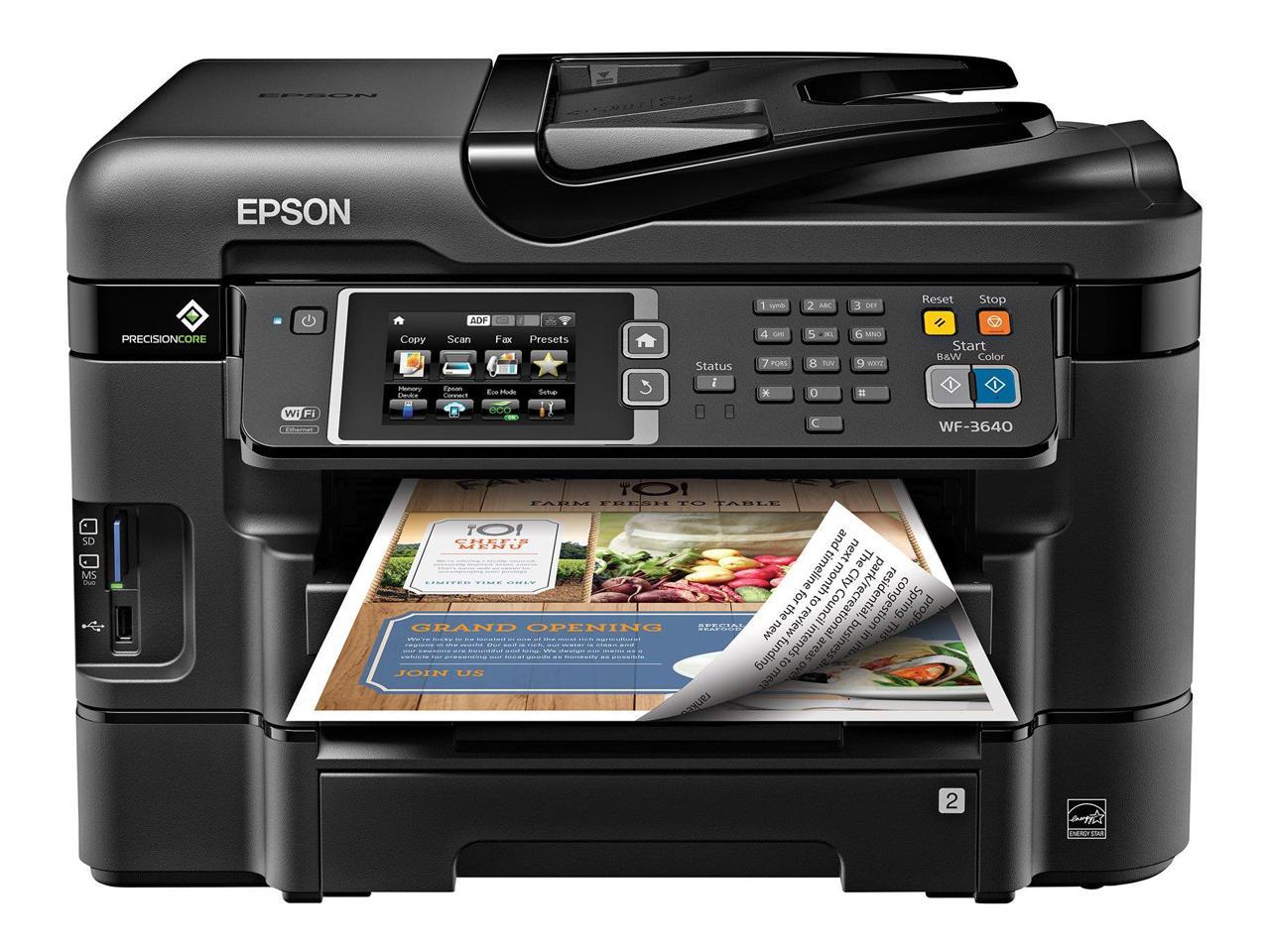 Epson WorkForce WF-3640 Wireless Color All-in-One Inkjet Printer with Scanner and Copier (E-Commerce Packaging)
1 × $291.00
Epson WorkForce WF-3640 Wireless Color All-in-One Inkjet Printer with Scanner and Copier (E-Commerce Packaging)
1 × $291.00
-
×
 Canon PowerShot ELPH 360 HS Digital Camera - Silver
1 × $199.00
Canon PowerShot ELPH 360 HS Digital Camera - Silver
1 × $199.00
-
×
 ABS Rogue SE - Ryzen 5 2600 - GeForce GTX 1650 Super - 8GB DDR4 - 512GB SSD - Gaming Desktop PC
1 × $749.99
ABS Rogue SE - Ryzen 5 2600 - GeForce GTX 1650 Super - 8GB DDR4 - 512GB SSD - Gaming Desktop PC
1 × $749.99
-
×
 Jabra BIZ 1500 QD Mono Corded Headset 1513-0157 for Desk Phones
1 × $59.99
Jabra BIZ 1500 QD Mono Corded Headset 1513-0157 for Desk Phones
1 × $59.99
-
×
 Acer Chromebook Tab 10 D651N-K9WT Rockchip OP1 RK3399 (1.80 GHz) 4 GB LPDDR3 Memory 32 GB Flash Storage 9.7" 2048 x 1536 Tablet PC Chrome OS
1 × $169.99
Acer Chromebook Tab 10 D651N-K9WT Rockchip OP1 RK3399 (1.80 GHz) 4 GB LPDDR3 Memory 32 GB Flash Storage 9.7" 2048 x 1536 Tablet PC Chrome OS
1 × $169.99
-
×
 Original Bluedio HT Wireless Bluetooth headphones& wireless headset with Microphone for mobile phone music earphone
1 × $49.99
Original Bluedio HT Wireless Bluetooth headphones& wireless headset with Microphone for mobile phone music earphone
1 × $49.99
-
×
 ABS Mage M - Ryzen 7 3700X - GeForce RTX 2070 Super - 16GB DDR4 - 1TB SSD - Gaming Desktop PC
1 × $1,449.99
ABS Mage M - Ryzen 7 3700X - GeForce RTX 2070 Super - 16GB DDR4 - 1TB SSD - Gaming Desktop PC
1 × $1,449.99
-
×
 HP Grade A Desktop Computer EliteDesk 705 G1 A6-Series APU A6 PRO-7400B (3.50 GHz) 12 GB DDR3 512 GB SSD AMD Radeon R5 Windows 10 Home 64-bit Multi-language
1 × $244.99
HP Grade A Desktop Computer EliteDesk 705 G1 A6-Series APU A6 PRO-7400B (3.50 GHz) 12 GB DDR3 512 GB SSD AMD Radeon R5 Windows 10 Home 64-bit Multi-language
1 × $244.99
-
×
 iPM FTM102 Fitness Tracker & Activity Band - Blue
1 × $27.99
iPM FTM102 Fitness Tracker & Activity Band - Blue
1 × $27.99
-
×
 Audio-Technica ATH-M50 Studio Monitor Headphones White & UDG U8200SL Large Headphone Hardcase Silver - Bundle
1 × $276.31
Audio-Technica ATH-M50 Studio Monitor Headphones White & UDG U8200SL Large Headphone Hardcase Silver - Bundle
1 × $276.31
-
×
 Portable Wireless Bluetooth Gamepad Remote Controller Shell For XBOX 360
1 × $13.89
Portable Wireless Bluetooth Gamepad Remote Controller Shell For XBOX 360
1 × $13.89
-
×
 ASUS ZenBook 13 8th-Gen Intel Whiskey Lake Core i5-8265U Processor, 8 GB LPDDR3, 256 GB PCIe SSD, Backlit KB, NumberPad, Military-Grade, Windows 10 - UX333FA-DH51, Ultra-Slim Laptop FHD WideView
1 × $919.99
ASUS ZenBook 13 8th-Gen Intel Whiskey Lake Core i5-8265U Processor, 8 GB LPDDR3, 256 GB PCIe SSD, Backlit KB, NumberPad, Military-Grade, Windows 10 - UX333FA-DH51, Ultra-Slim Laptop FHD WideView
1 × $919.99
-
×
 Beats by Dre Solo 2 Wireless On-Ear Headphone in Rose Gold
1 × $299.00
Beats by Dre Solo 2 Wireless On-Ear Headphone in Rose Gold
1 × $299.00
-
×
 Shure SE535-V Earphones & CBL-M-+K Music Phone Cable with Remote and Mic for iPhone, iPod and iPad
1 × $573.33
Shure SE535-V Earphones & CBL-M-+K Music Phone Cable with Remote and Mic for iPhone, iPod and iPad
1 × $573.33
-
×
 Foldable Head-mounted Headset Wireless Bluetooth Sports Headset Colorful Super Long Endurance Music Headset Gaming Headset
1 × $22.99
Foldable Head-mounted Headset Wireless Bluetooth Sports Headset Colorful Super Long Endurance Music Headset Gaming Headset
1 × $22.99
-
×
 Shure SE425CL In-Ear Sound Isolating Dual Driver Earphones (Clear)
1 × $388.07
Shure SE425CL In-Ear Sound Isolating Dual Driver Earphones (Clear)
1 × $388.07
-
×
 Razer Electra Over Ear PC and Music Headset - Green
1 × $170.99
Razer Electra Over Ear PC and Music Headset - Green
1 × $170.99
-
×
.jpg) Intel NUC10i5FNK Mini PC,10th Gen Intel Core i5-10210U,12GB DDR4 RAM,256GB SSD,Wifi,Bluetooth 5.0,USB,HDMI,Dual Monitor Capable,4K Support,Windows 10 Pro
1 × $699.00
Intel NUC10i5FNK Mini PC,10th Gen Intel Core i5-10210U,12GB DDR4 RAM,256GB SSD,Wifi,Bluetooth 5.0,USB,HDMI,Dual Monitor Capable,4K Support,Windows 10 Pro
1 × $699.00
-
×
.jpg) Intel NUC10i5FNK Mini PC,10th Gen Intel Core i5-10210U,8GB DDR4 RAM,128GB SSD M.2,Wifi,Bluetooth 5.0,USB,HDMI,Dual Monitor Capable,4K Support,Windows 10 Pro
1 × $649.00
Intel NUC10i5FNK Mini PC,10th Gen Intel Core i5-10210U,8GB DDR4 RAM,128GB SSD M.2,Wifi,Bluetooth 5.0,USB,HDMI,Dual Monitor Capable,4K Support,Windows 10 Pro
1 × $649.00
-
×
.jpg) Lenovo Grade A Desktop Computer ThinkCentre M78 A8-6000 Series A8-6500B (3.50 GHz) 16 GB DDR3 2 TB HDD AMD Radeon HD 8570D Windows 10 Home 64-bit Multi-language
1 × $258.99
Lenovo Grade A Desktop Computer ThinkCentre M78 A8-6000 Series A8-6500B (3.50 GHz) 16 GB DDR3 2 TB HDD AMD Radeon HD 8570D Windows 10 Home 64-bit Multi-language
1 × $258.99
-
×
 Dell Optiplex 5055 Mini-Tower, AMD 4-Core A10-9700 up to 3.8GHz, 16GB DDR4, 1TB NVMe SSD, USB 3.1, WiFi, Bluetooth, 4K UHD 2-Monitor Support, Display Port, HDMI, DVDRW, Windows 10 Pro
1 × $659.99
Dell Optiplex 5055 Mini-Tower, AMD 4-Core A10-9700 up to 3.8GHz, 16GB DDR4, 1TB NVMe SSD, USB 3.1, WiFi, Bluetooth, 4K UHD 2-Monitor Support, Display Port, HDMI, DVDRW, Windows 10 Pro
1 × $659.99
-
×
.jpg) Lenovo Grade A Desktop Computer ThinkCentre M78 A8-6000 Series A8-6500B (3.50 GHz) 16 GB DDR3 500 GB HDD AMD Radeon HD 8570D Windows 10 Home 64-bit Multi-language
1 × $216.99
Lenovo Grade A Desktop Computer ThinkCentre M78 A8-6000 Series A8-6500B (3.50 GHz) 16 GB DDR3 500 GB HDD AMD Radeon HD 8570D Windows 10 Home 64-bit Multi-language
1 × $216.99
-
×
 DELL Desktop Computer Inspiron 3650 i3650-3133SLV Intel Core i5 6th Gen 6400 (2.70 GHz) 8 GB DDR3L 1 TB HDD NVIDIA GeForce GT 730 2 GB GDDR3 Windows 10 Home 64-Bit English
1 × $712.35
DELL Desktop Computer Inspiron 3650 i3650-3133SLV Intel Core i5 6th Gen 6400 (2.70 GHz) 8 GB DDR3L 1 TB HDD NVIDIA GeForce GT 730 2 GB GDDR3 Windows 10 Home 64-Bit English
1 × $712.35
-
×
 Intel NUC6i7KYK Mini PC, Intel Core i7-6770HQ Upto 3.5GHz, 16GB RAM, 1TB NVMe SSD, HDMI, Thunderbolt , Mini DisplayPort, Card Reader, Wi-Fi, Bluetooth, Windows 10 Pro
1 × $1,154.99
Intel NUC6i7KYK Mini PC, Intel Core i7-6770HQ Upto 3.5GHz, 16GB RAM, 1TB NVMe SSD, HDMI, Thunderbolt , Mini DisplayPort, Card Reader, Wi-Fi, Bluetooth, Windows 10 Pro
1 × $1,154.99
-
×
 Huawei Watch 55023263 Fit Watch GT Classic Fortuna-B19V GPS Smartwatch - Brown Stainless steel
1 × $229.00
Huawei Watch 55023263 Fit Watch GT Classic Fortuna-B19V GPS Smartwatch - Brown Stainless steel
1 × $229.00
-
×
 Lenovo Grade A Desktop Computer ThinkCentre M79 A8-Series APU A8-6500B (3.50 GHz) 16 GB DDR3 1 TB SSD AMD Radeon HD 8570D Windows 10 Home 64-bit Multi-language
1 × $348.99
Lenovo Grade A Desktop Computer ThinkCentre M79 A8-Series APU A8-6500B (3.50 GHz) 16 GB DDR3 1 TB SSD AMD Radeon HD 8570D Windows 10 Home 64-bit Multi-language
1 × $348.99
-
×
 HP Z2 Mini G4 Workstation - 1 x Core i5 i5-9500 - 16 GB RAM - 256 GB SSD - Mini PC - Space Gray, Black Chrome Accent - Windows 10 Pro 64-bitNVIDIA Quadro P600 4 GB Graphics - Serial ATA/600 Controller
1 × $1,113.71
HP Z2 Mini G4 Workstation - 1 x Core i5 i5-9500 - 16 GB RAM - 256 GB SSD - Mini PC - Space Gray, Black Chrome Accent - Windows 10 Pro 64-bitNVIDIA Quadro P600 4 GB Graphics - Serial ATA/600 Controller
1 × $1,113.71
-
×
 Lenovo Desktop Computer ThinkCentre M710q (10MR0004US) Intel Core i5 7th Gen 7500T (2.70 GHz) 8 GB DDR4 256 GB SSD Intel HD Graphics 630 Windows 10 Pro 64-Bit
1 × $767.99
Lenovo Desktop Computer ThinkCentre M710q (10MR0004US) Intel Core i5 7th Gen 7500T (2.70 GHz) 8 GB DDR4 256 GB SSD Intel HD Graphics 630 Windows 10 Pro 64-Bit
1 × $767.99
-
×
 TWS Earbuds Wireless Bluetooth 5.0 Earphones 3500mAh Powerbank Long Playing Time Digital LED display Noise reduction CVC 8.0 Headphone for iPhone Samsung
1 × $39.99
TWS Earbuds Wireless Bluetooth 5.0 Earphones 3500mAh Powerbank Long Playing Time Digital LED display Noise reduction CVC 8.0 Headphone for iPhone Samsung
1 × $39.99
-
×
 Shure SRH840 Professional Monitoring Headphones
1 × $149.00
Shure SRH840 Professional Monitoring Headphones
1 × $149.00
-
×
 Audio-Technica Black ATH-PRO7X 3.5 mm (1/8") stereo mini-plug Connector Supra-aural Professional On-Ear DJ Monitor Headphones
1 × $54.95
Audio-Technica Black ATH-PRO7X 3.5 mm (1/8") stereo mini-plug Connector Supra-aural Professional On-Ear DJ Monitor Headphones
1 × $54.95
-
×
 Status Audio CB-1 Closed Back Studio Monitor Headphones
1 × $79.00
Status Audio CB-1 Closed Back Studio Monitor Headphones
1 × $79.00
-
×
 KRK In-Line Volume Control KNS Headphone Cable
1 × $32.25
KRK In-Line Volume Control KNS Headphone Cable
1 × $32.25
Subtotal:





